%20(1).svg)
You will be much more time-efficient because of the once-and-for-all query on our tender website.
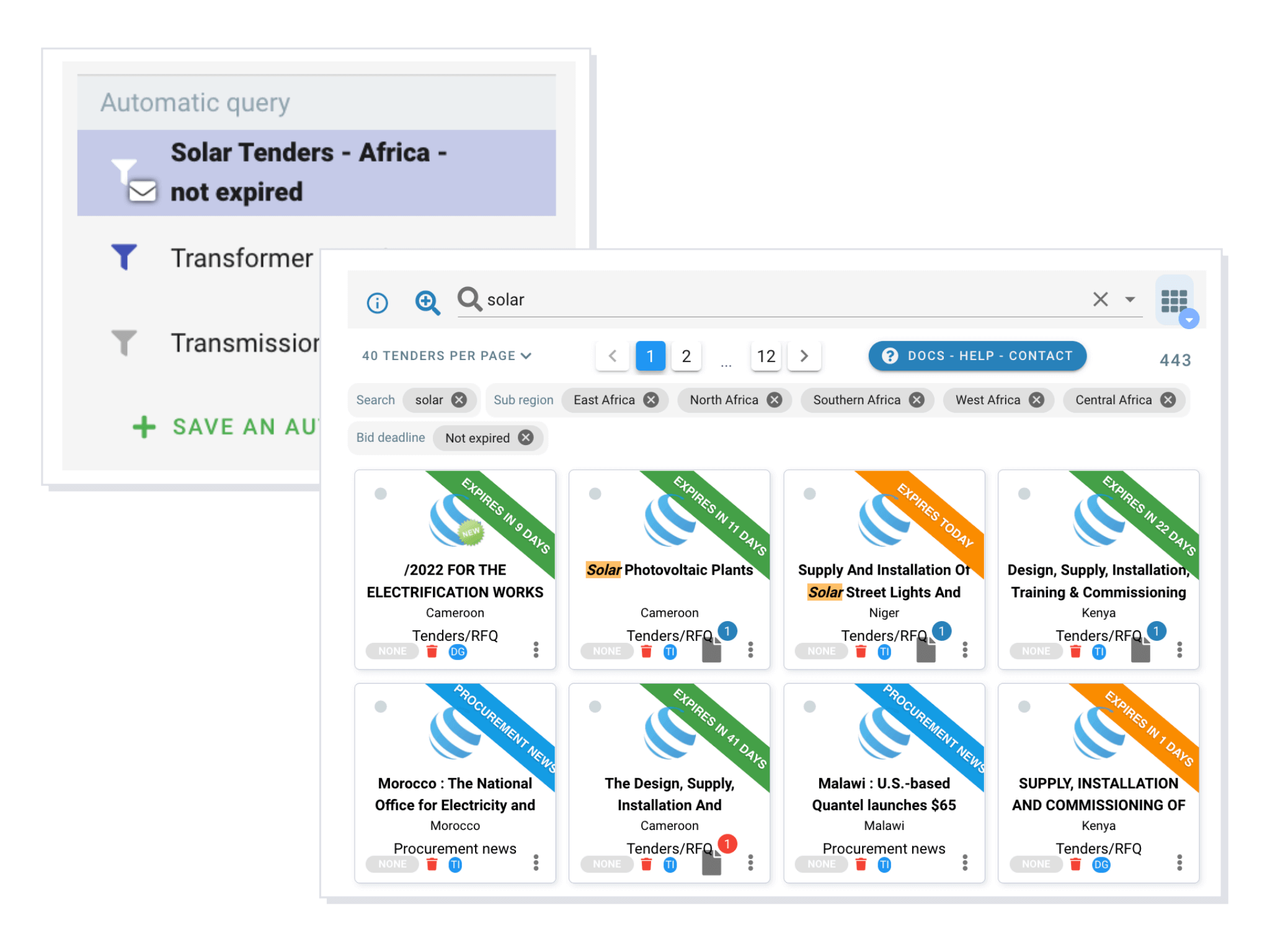



Deepbloo tender platform enables you to create automatic queries: Use the available filters and the search bar to define your query and save it! All notices (tenders, news...) matching these queries will be automatically saved. You can create several automatic queries to identify potential business based on business units, segments, regions, etc.
If you want to focus on one kind of tender notice, a specific type of notice or a certain region, you can do it in one minute! You only need to click on the "Save Automatic Query", type your key words and save it as your own criteria. Next minute when you click on your automatic query, you desired notices will be shown!
After you create an automatic query, you can decide the frequency of notice. For example, if you follow micro-grid energy tenders every Wednesday, you click "Wednesday" . Then you will receive all the relevant tenders, contract awards and procurement news each Wednesday.