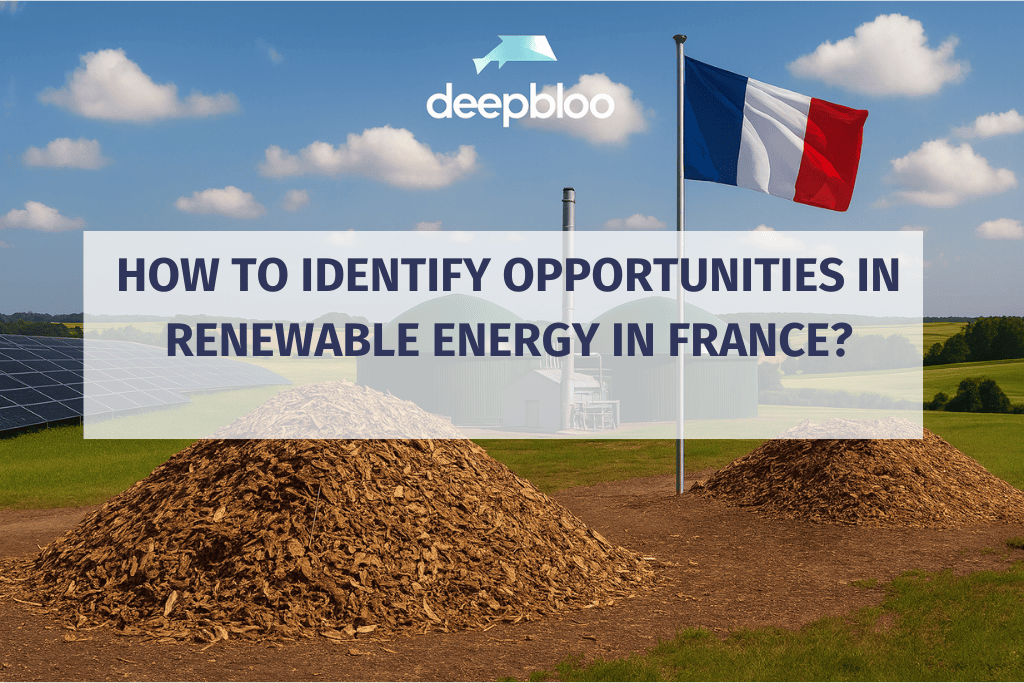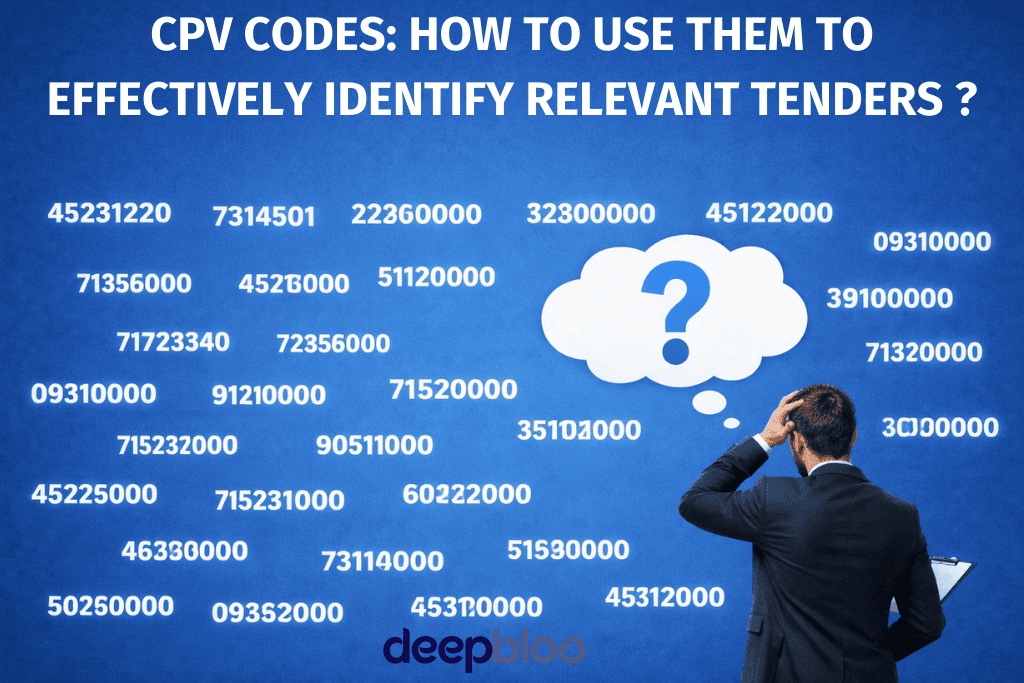Feature Review - Augmented tender



Last week, DeepBloo introduced a list of their hottest features. Augmented Tender is explained as an intelligent feature that allows users to manage tender detailed information more efficiently. If you are also a professional in the energy sector seeking a qualified tender platform to boost your sales and expand the business, I am 100% sure that the new feature of Augmented Tender will not fail you. So let’s start this wonderful journey!
My Pains: What urges me to try it?
The reason is that through a period, I have been in the bottleneck of improving my efficiency in dealing with a great number of energy tenders. Thus the release of Augmented Tender arouses my curiosity to check to what extent this feature would tackle my main concerns:
- Intelligent and thorough analysis of tenders;
- Workable search function;
- Channels to share and interact;
- Capability to provide the three of all on the same webpage.
If you are also in the same dilema, you are kindly invited to take a deep into Augmented Tender with me right now.
What is it for?
According to DeepBloo website, “Augmented Tender” is a key business function which offers the optimal access to business opprotunities in the energy sector with the characters below:
- Captures attached document(s);
- Extracts, processes, detects and indexes key elements of the document(s);
- Does tender analysis.
In other words, it is a feature which detects important information from a document of a tender, integrates this information in a streamline and presents it in a readable format.
How do you access Augmented Tender?
This feature has been released on platform.DeepBloo.com and available to users. I log in the platform and access “Tender/RFQ’s” through the menu bar.
On the left, there is a column of various filters to search and select relevant tenders in a certain region/ scope of work/ voltage range, etc. I search tenders related to “solar panels” in Europe and then get +5600 related tenders and bids on the right with a pipeline view, which clearly shows brief information of each tender (notice type, buyer, contract type, etc).

Now I am going to find a tender with document(s) to access the tender analysis. It is easy because I only need to look for one in the “document “ column, or a more direct way: choose the tenders ONLY with documents. Then here I am, with nearly 300 opportunities related to solar panels in Europe with document(s).

I randomly click one tender and I am on the way! After the tender is opened, there is a page with information about the buyer and the tender. As I am learning something basic about the tender, I roll down and find the attached documents. Click on the document, and officially, I am landing on what I want!

Why can you rely on Augmented Tender in the long run?
For a document including 6 pages, it would take me 15 minutes or more to read it through without any support. Therefore, I am super impressed with the clearly-guided interface: the document on the left for me to browse; the functions on the right for me to target specific information.

Detectable Automatically
The first one that I try is automatic detection, which turns out to be very useful and inclusive. I could say that all the key elements of this tender are detected: criterions, scope of work, segment, contract type, financial organizations, metrics, voltage, etc. The list of categories fully covers the list that an energy professional will stick on his/her desktop to review.
Below each category, the number of the result is shown and the position of each result is listed. Now I want to have a look at “panel/board” and to know more about “element 2”. What I do is click on it, and I am directed to the position of “element 2” to read the entire content about this element. I don’t get lost at all even though it is my first time using this platform!

Searchable Accurately
Moreover, I feel that I have much control over things when I explore the search function. It comes out with exact results that you type in the search bar. Right now I would like to access the results related to commissioning. I type the keyword “commissioning” and receive all the relevant results with their positions. Parellely, I click on the result on Page 3 that I want to know about and am directed to the corresponding position.
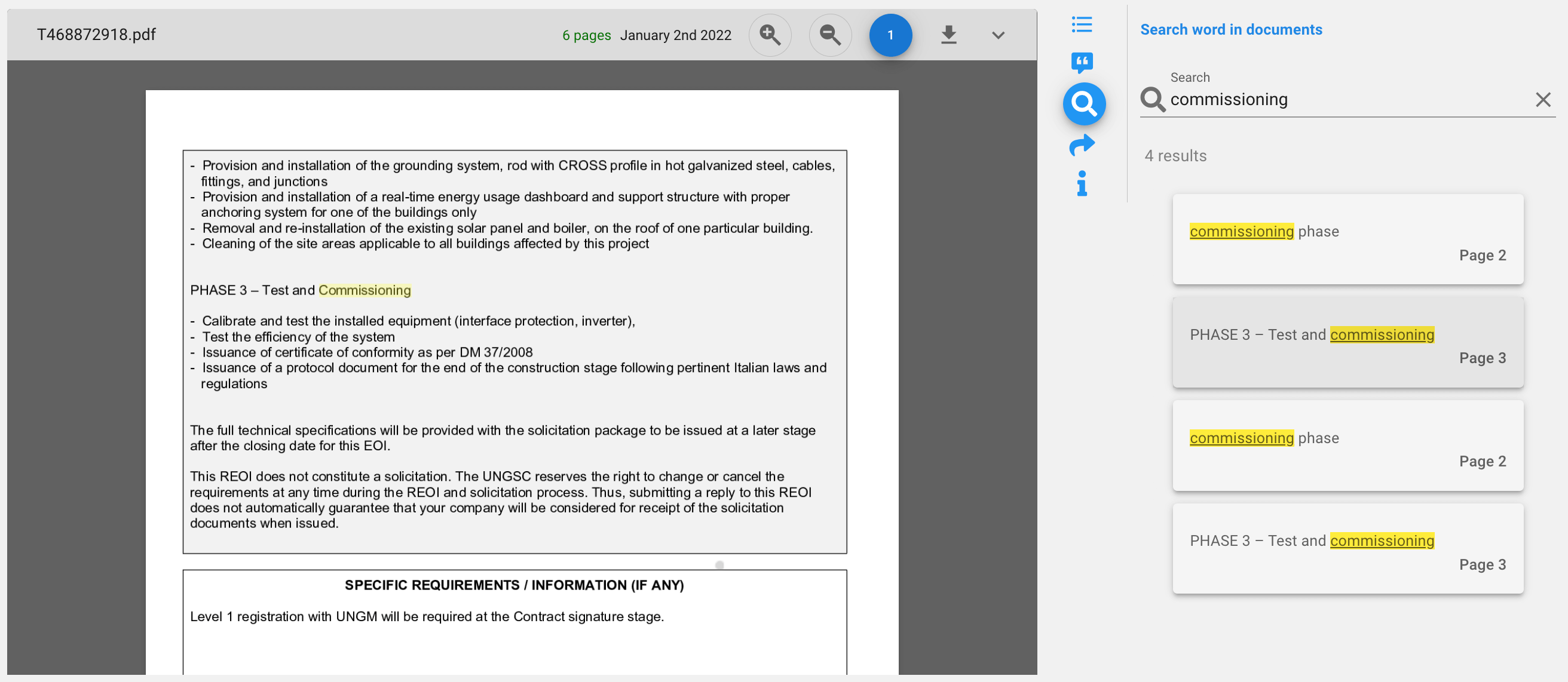
Almost at the same time, I find the seamless transition from absorbing information to outputting personal perspectives by using the annotation and sharing functions. It hits me because during my work I always have to deal with multiple public tenders and energy bids. I am full of different opinions about different tenders but sometimes these ideas get disconnected with my mind when I jump from task to task. Evidently, the option of in-time sharing gets my work done more completely.
Sharable Immediately
I am eager to share this tender with my colleagues who haven’t come across it, but it is obvious that it would be slow to copy the link, open my mailbox, look for their email address, paste the link again, add some lines about my ideas before finishing sending.
But now I happily find that I am able to send this tender via email directly. I only need to follow the instructions step by step: click on “Send Email”, select the team member(s), and it is done! Seconds later, my colleague(s) will receive the email with all the sources and details about this tender. I don't have to explain where I find this one, what it is about, etc. This function helps me do part of the communication so that my team could start the discussion immediately!
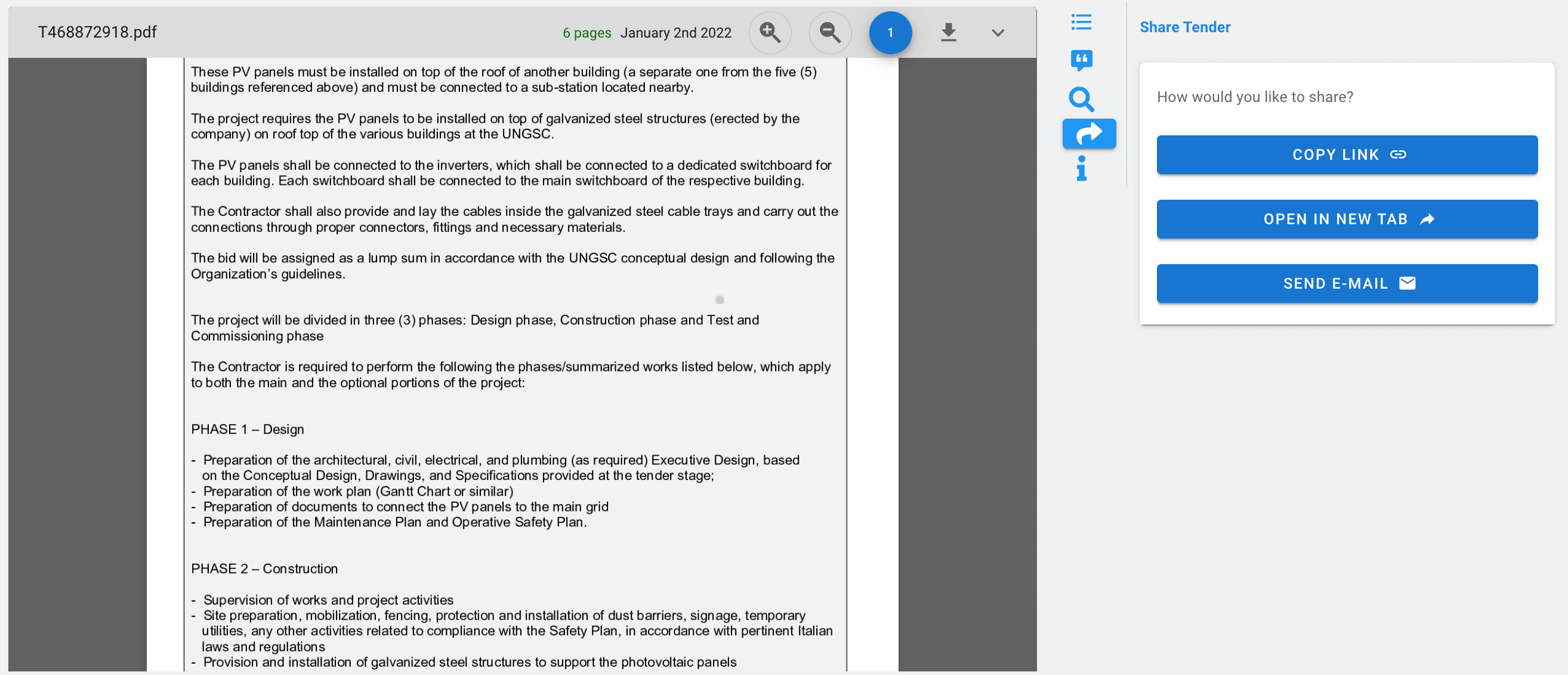
Annotatable Conveniently
Besides internal communication, I also want to create possible discussions with other professionals outside my company. Thus I click on “Annotation”, and click on the content of the document that I want to annotate on. Then I type my ideas and a new comment is made by me. In this way, my ideas are visible to other like-minded professionals. By replying to the professionals who annotate on your comment, a possible partnership is being built.
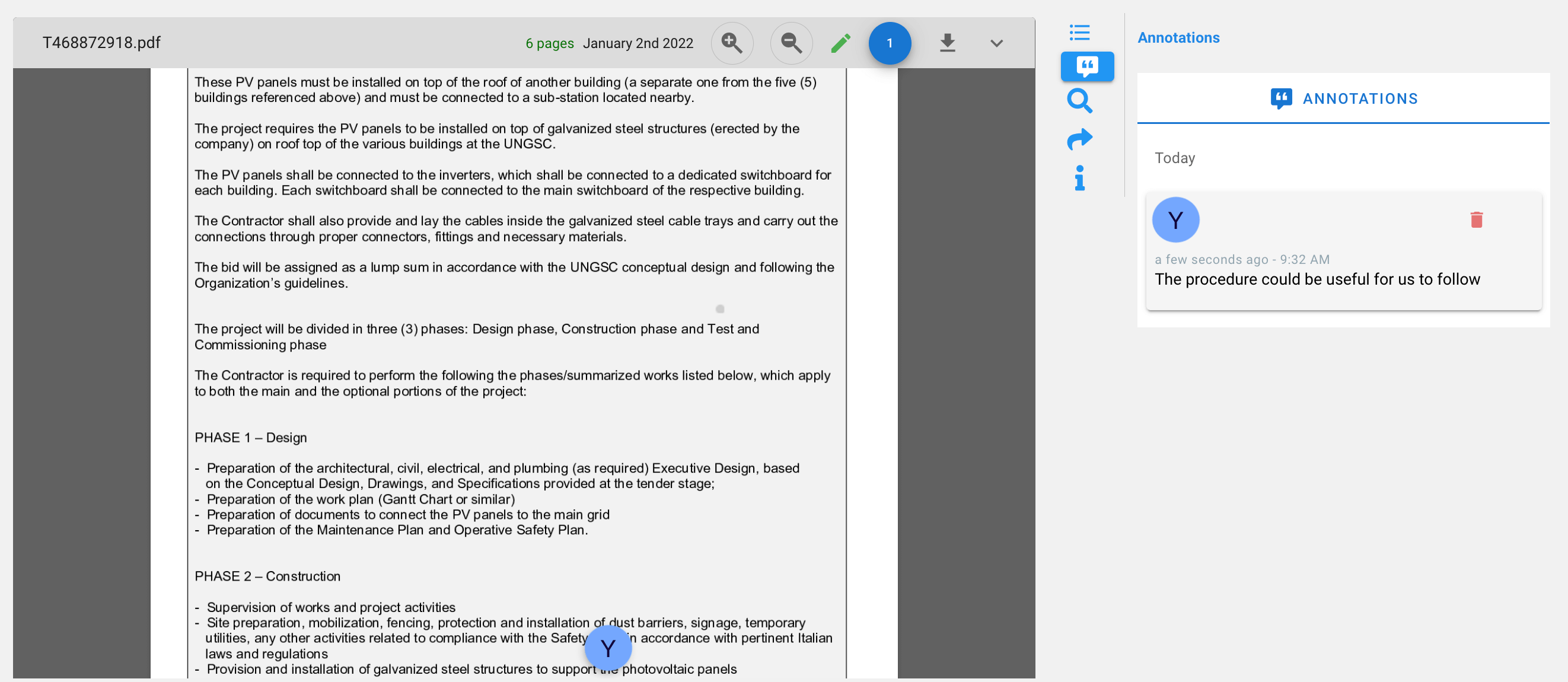
Built-in Translation
The DeepBloo Platform collects and releases thousands of tenders and business insights from all over the world. But there is no need to worry about the language barrier for me to understand the document because it is equipped with the built-in Google translation function. After clicking the “Download” button, I am directed to another page, where I can select the language that I am most familiar with. Then the entire document is translated into my preferred language in one second.


So far, I have explored all the key functions of this feature. To test how this feature works for a large quantity of tenders, I have tried these functions on other tenders related to different segments. After hours of experience, I have already relied on this feature to give me efficient, quick, accurate and detailed information to help me with a tender preparation.
Pros & Cons
I would like to stress out several key points which impress me a lot and which I would like to recommend to you:
- Intelligence Performer
The document is perfectly readable no matter in the form of PDF or image. Each augmented tender has their key elements detected, indexed and positioned.
- Time Saver
One of my daily tasks is to classify tenders into different categories in the database. The automatic detection which has done this part turns my work to collect possible tenders from hours to minutes.
- Efficiency Helper
It fills the needs of two kinds of tender seekers: the quick decision makers could browse the document at one glance of the key elements; the prudent hunters could spend more time preparing a tender by analysing every detail carefully.
- User-friendly Interface
The design of the interface is clear, well-guided, user-friendly and ease of use. The platform provides an ocean of data, but I don’t feel overwhelmed
- Ownership Provider
Though I am not the owner of the platform, I do have a certain level of ownership to make myself heard and visible. I am able to share my ideas and create my analysis of a tender. I don’t have to only stay still to accept what the platform offers, but have chances to extend and enrich the analysis by myself. The tender analysis is not static but dynamic thanks to the given ownership.
Besides the highlights of this feature, I would also like to point out something that could be improved in the future:
- Unavailable for tenders without a document:
As you may observe, on the request of solar panels in Europe, the opportunities are reduced from +5000 to less than 300, which means +4000 opportunities without document(s) are filtered.
- Highly dependent on the quality/ length of the document provided by the buyer:
All the detection and analysis is entirely based on the attached document(s), so the length and the quality of the document directly determine how many key elements exist and can be detected afterwards. If the document contains limited information, it would be less possible to provide all the information that a user needs.
To conclude my journey of using the feature “Augmented Tender”, I am rather satisfied with it. It almost kicks off all of my main pains except a little bit of flaws that need improvement in the future, so I would say that it is worth a 4.5/5.0 from my side. I appreciate a lot that the developers of this feature understand well what a user needs and capture the full picture of an augmented tender with all the essential information to facilitate a professional’s work. I also appreciate that this feature offers me a high density of information input and gives me multiple channels to output my ideas. The experience of using Augmented Tender strengthens my desire to know more about DeepBloo’s products, thus I would like to have a try on the other new features released on the DeepBloo platform.
To learn about the latest interpretation of Augmented Tender, please read This.
To find out all the hottest features, please click Here.
%20(1).svg)


%20(1).jpg)









.jpeg)
.png)


.png)
.png)



.png)